Automatically Upload Zoom Cloud Recordings to YouTube
zBackup.app
makes it easy to automatically back up your Zoom Cloud Recordings to YouTube, among other cloud destinations. Automatically uploading
your
Zoom
recordings to YouTube is free to try and inexpensive to continue to use after the trial. A
premium
subscription also unlocks other destinations such as OneDrive and Google Drive and helps us pay to develop new features.
1. Sign into zBackup.app using your Zoom account.
2. Select the YouTube backup destination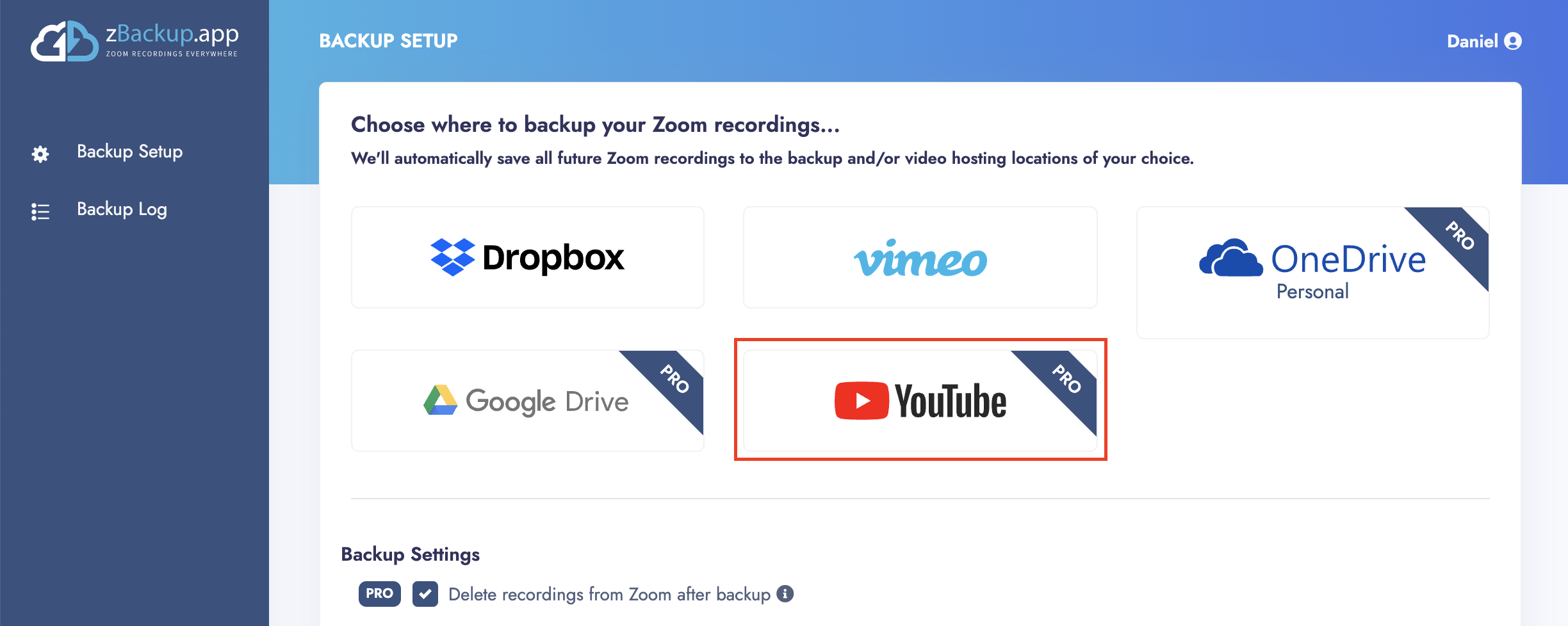
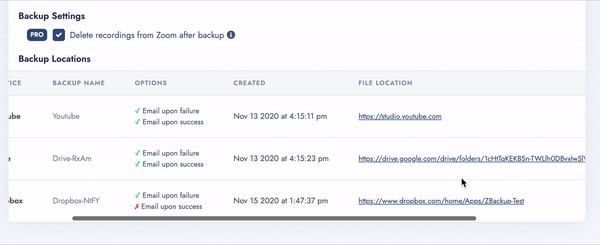
2. Select the YouTube backup destination
3. Select the Google account you want to link to. If you aren't logged into YouTube, log into your Google
account and grant permission to zBackup.app.
4. Scroll to the right of "Backup Locations" and click on "Options" to configure your advanced settings.
Related Articles
Automatically Upload Zoom Cloud Recordings to Vimeo
zBackup.app makes it easy to automatically back up your Zoom Cloud Recordings to Vimeo, among other cloud destinations. Automatically uploading your Zoom recordings to Vimeo is free with no monthly subscriptions. A premium subscription unlocks other ...Automatically Upload Zoom Cloud Recordings to Dropbox
zBackup.app makes it easy to automatically back up your Zoom Cloud Recordings to Dropbox, among other cloud destinations. Automatically uploading your Zoom recordings to Dropbox is free with no monthly subscriptions. A premium subscription unlocks ...Automatically Upload Zoom Cloud Recordings to OneDrive
zBackup.app makes it easy to automatically back up your Zoom Cloud Recordings to OneDrive, among other cloud destinations. Automatically uploading your Zoom recordings to OneDrive is free to try and inexpensive to renew. In addition to helping us ...Automatically Upload Zoom Cloud Recordings to Google Drive
zBackup.app makes it easy to automatically back up your Zoom Cloud Recordings to Google Drive, among other cloud destinations. Automatically uploading your Zoom recordings to Google Drive is free to try and inexpensive to renew after your trial. ...Automatically Upload Zoom Cloud Recordings to Google Shared Drives (formerly known as Google Team Drives)
zBackup.app makes it easy to automatically back up your Zoom Cloud Recordings to Google Drive, among other cloud destinations. Automatically uploading your Zoom recordings to Google Drive is free to try and inexpensive to renew after your trial. ...